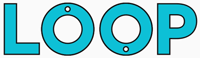Pretty much every motion designer who creates explainer videos will have had to animate a sliding text reveal like this in After Effects:

The problem is, the entire process can be quite labour intensive and take far too much time. Especially if you have more than one paragraph to animate.
Creating a sliding paragraph text reveal manually:
The usual process for creating a sliding text reveal effect would be as follows:
- Create the paragraph text layer
- Add a new text animator
- Animate the position of the text animator
Then to create the reveal effect, you would need to:
- Duplicate the text layer for each line of text
- For each duplication, the text from the other lines needs to be removed.
- Reposition each line to match with the original paragraph spacing
- Create a new shape layer & draw a rectangle to match the size of the text on line 1
- Set the track matte of line 1 to the shape layer
- Repeat the above two steps for each line of your paragraph
Creating a sliding paragraph text reveal THE EASY WAY:
The easy way to create a sliding paragraph text reveal involves two Loop products that have been specifically designed for the job:
- The Telegram Script - which is used to split paragraph text into lines and apply a matte to each line.
- The Staple Text Animation Presets - to quickly create the text animation.
Note: both of the above products are available as part of the After Effects Text Animation bundle, so you can save a bit of money too!
With the above tools, all you need to do to create an animated sliding text reveal in After Effects is:
- Create the paragraph text layer
- Apply the Bounce Up And Settle Preset to your paragraph text layer from the Staple preset pack.
- Select your layer and use the Telegram Script - this will automatically split your paragraph into lines and create a perfectly sized matte for each line.
Take a look at just how quick and easy it is to create a sliding text reveal using the Loop tools:
Using the Telegram script and the Staple presets is a real time saver when it comes to animating a sliding text reveal in After Effects. It automates the most boring aspects of the process and means you can then focus on perfecting other more interesting parts of your animation.