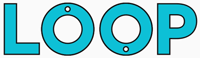Sending an After Effects project file isn’t as simple as just sending the actual .aep file to someone via email. There’s a process you need to follow first in order to make sure everything works.
Here’s how to share an After Effects file the right way so the other person doesn’t end up with a load of missing files:
Use the collect files function
If you want a full run-down of how to use collect files, check out our full collect files in After Effects post.
All you have to do is choose: File > Dependencies > Collect Files
This brings up the following pop-up:
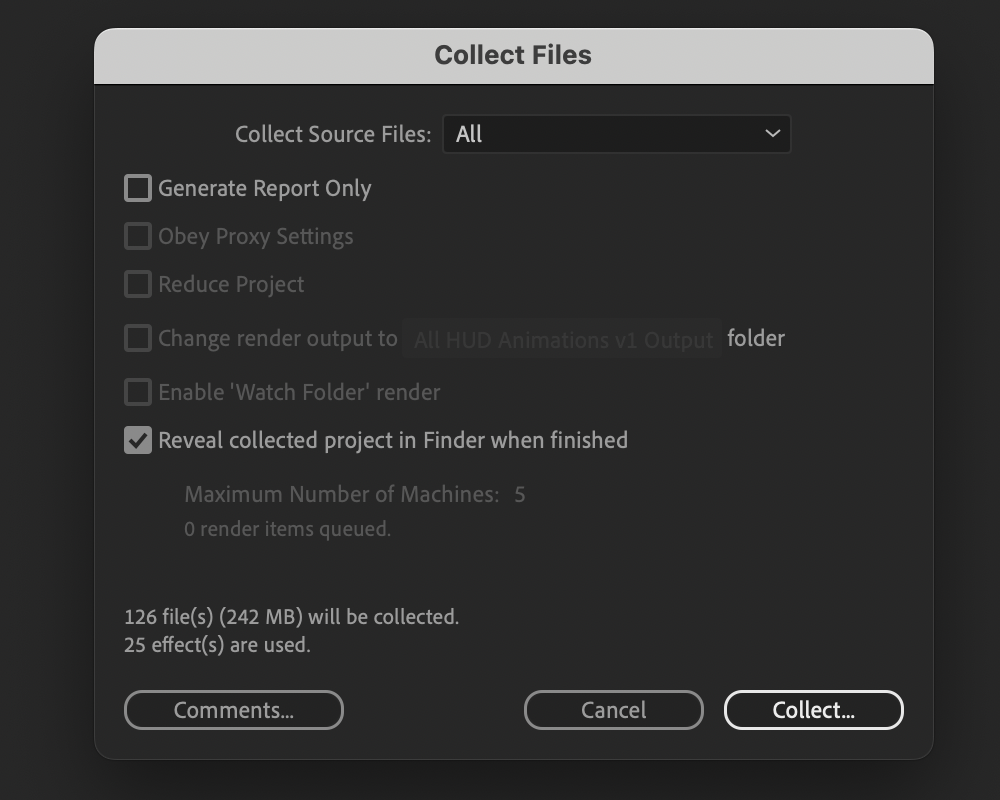
Make sure All is selected in the drop-down list, then click Collect, and choose where you want to save your collected project.
What happens then is the collect files function will do exactly that. It collects all the external files you’ve used in your project and gathers them up into one Footage folder.
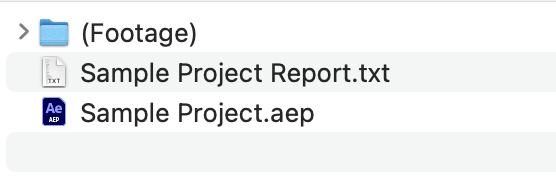
This means if you’ve accidentally used a file from your desktop rather than your project folder for example, that file will be packaged up and included for you.
As well as collecting files, you’ll also get:
The project report
The collect files function also generates a handy report about your After Effects project too.
This includes key information such as which external fonts have been used and crucially: which effects have been used throughout the project too. So if you’ve used any third-party plugin effects they’ll be listed in the report.
This simple step of using collect files in After Effects means the person receiving the file won’t have to deal with any missing files, everything is packaged up nice and neatly for them.