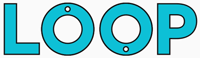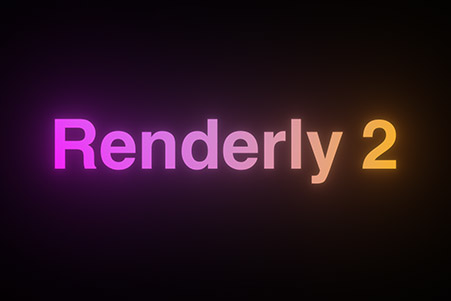Expression to limit the decimal places of a slider
/**
* Use the toFixed(); function to limit a value to a specifed number of decimal places
* Replace "NUMBER OF DECIMAL PLACES" with a number
*/
effect("Slider Control")("Slider").value.toFixed(NUMBER OF DECIMAL PLACES);Example usage:
/**
* The following will limit a slider value to 2 decimal places
*
* Apply the expression to the Source Text property of a text layer
* Make sure the text layer has a slider control effect applied
**/
effect("Slider Control")("Slider").value.toFixed(2);More advanced examples:
Round a value to one decimal place
If you only need a single decimal place, just enter 1 in the toFixed function
effect("Slider Control")("Slider").value.toFixed(1);Round a value to n decimal places
However many decimal places you need: just replace n with the number you need in the toFixed function.
effect("Slider Control")("Slider").value.toFixed(n);