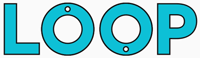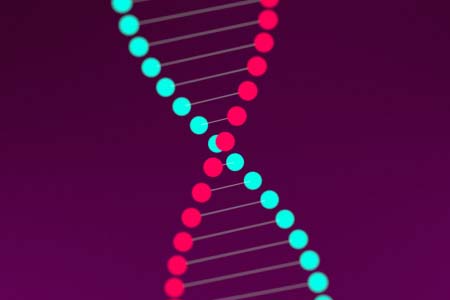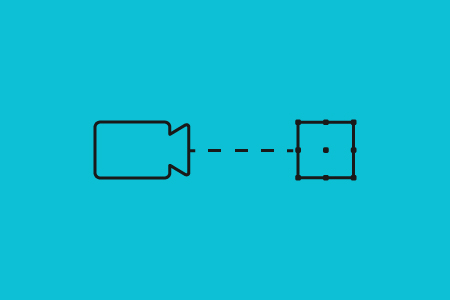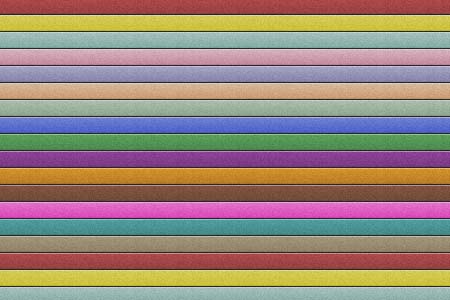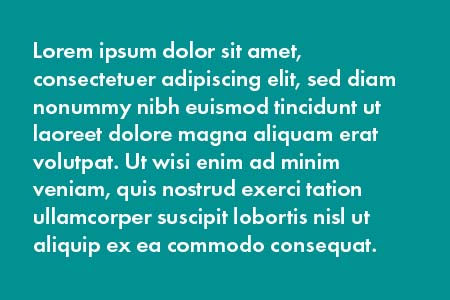How to install an After Effects Script
If you're new to the world of After Effects scripts it can be a bit confusing as to where to put them on your computer, this guide will clear things up and explains where you should install your scripts so that After Effects picks them up.
There are two main types of After Effects scripts: Dockable and Non-Dockable. Non-Dockable scripts tend to be more rare, these scripts can be placed anywhere on your computer and are run by clicking: File > Scripts > Run Script File.
Most After Effects scripts are Dockable though which means the panels can be added to the interface of After Effects, these scripts need to be placed in a specific folder for After Effects to recognise them which is outlined below:
For the purpose of this article, we'll use the example script brilliantly called: "EXAMPLE_SCRIPT.jsxbin"
Most After Effects scripts are formatted using the jsxbin After Effects format, however some scripts may come as .jsx files. Each type of script is installed in the same way, the only difference between the two is that if you open a .jsx file in a code editor you can see how the script works, if you open a .jsxbin file in a code editor you’ll see a whole bunch of characters.
There are multiple ways to install jsxbin After Effects scripts depending on which version of After Effects you're using:
If you're using After Effects CC 2019 or above:
In After Effects go to File > Scripts > Install ScriptUI Panel, locate the script file you downloaded, and click the Select button.
If successful, you'll receive a notification to say that the script has been copied to your preferences folder. At this point you need to Restart After Effects.
Once you've restarted After Effects your script will show up at the bottom of the "Window" menu, just click it and the panel will show up.
If you're using an older version of After Effects:
For older versions, you'll need to carry out a few more steps. If your script still isn't showing after you've carried the following steps out, check the common problems section below.
Step 1. Put your script in the After Effects script folder
This will vary slightly depending on whether you're using a Mac or Windows machine:
For Mac users
Copy the "EXAMPLE_SCRIPT.jsxbin" script file to the after effects scripts folder located here:
Applications\After Effects (your version here)\Scripts\ScriptUI Panels
For Windows users:
Copy the "EXAMPLE_SCRIPT.jsxbin" script file to the Windows version of the after effects scripts folder:
Program Files\Adobe\Adobe After Effects (your version here)\Support Files\Scripts\ScriptUI Panels
Step 2. RESTART AFTER EFFECTS
Pretty straightforward, you need to close After Effects down and re-open it in order for it to recognise your script.
Step 3. Open your script in After Effects
Your script should now show up at the bottom of the "Window" menu in After Effects
To run it, simply click the "EXAMPLE_SCRIPT.jsxbin" link
And that's it!
All the Loop After Effect scripts are also dockable, which means you can place them wherever you like in your After Effects layout!
Common problems when installing after effects scripts
Script not showing in After Effects, even though it's in the folder.
If the script still isn't showing in After Effects after you've installed it, first of all double check your script is in the correct version folder. If you're using After Effects CC 2019 for example, then your script needs to be placed in the After Effects CC 2019 scriptUI folder mentioned above.
Also make sure your script is directly within the ScriptUI Panels folder, and not in a subfolder.
Another issue could be that the script you're trying to install isn't what's known as a scriptUI panel. Try running the script in a different way by going into File > Scripts > Run Script File - find the script on your computer, and click open.
I get a permissions error when trying to install my After Effects script
The After Effects script folders often need administrator access to make any changes, if you're getting access denied errors or similar then you'll need to contact your systems administrator, they'll be able to either give you permission, or place the script file in the folder for you.
Script not working in After Effects?
This is a tricky one because it really depends on the script in question, and who developed it. There are also a hundred other things that affect scripts in After Effects, things like different operating system versions, different versions of After Effects, and even what language After Effects is set to.
Sometimes After Effects scripts may make use of specific features that have been added to later versions of After Effects, which aren't available when using older versions - as a result a script trying to reference something that doesn't exist will cause some pretty big errors.
The best thing to do is contact whoever created the script, they'll be able to advise on possible solutions.
Like this? You should subscribe for more time saving:
- Motion Design Tips
- After Effects Resources
- Freelance Resources