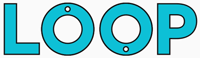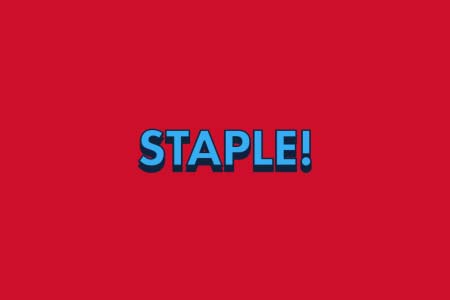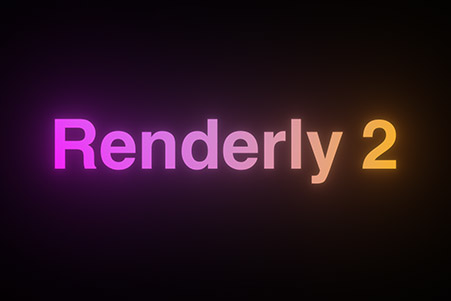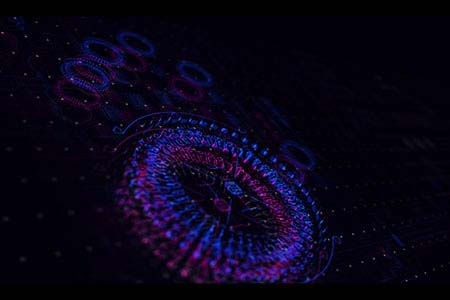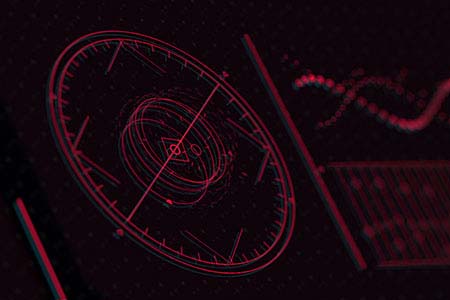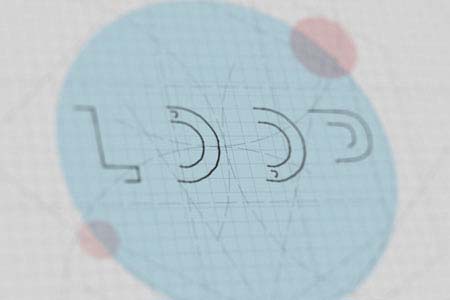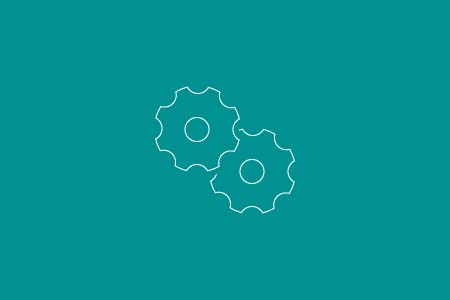After Effects Presets
Save time and effort in After Effects
A collection of visual After Effects presets and text animators for After Effects to help speed up your workflow and give you the effect you need in moments.
Just drag and drop the presets from the effects panel into your After Effects composition. Apply the presets directly to your layers, or to an adjustment layer.
If you apply the preset to an adjustment layer, all the layers underneath will be affected by whichever after effects preset you use.
Whether it's a glitchy effect or vintage feel, each pack has been designed to give your projects that little extra boost!
Installing an After Effects Preset
If you're new to After Effects Presets, take a look through our quick guide on how to install an After Effects Preset. You may also want to check out our After Effects Presets FAQ below.