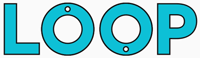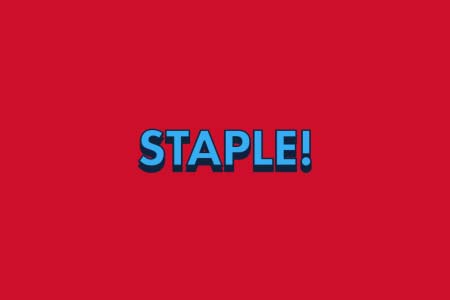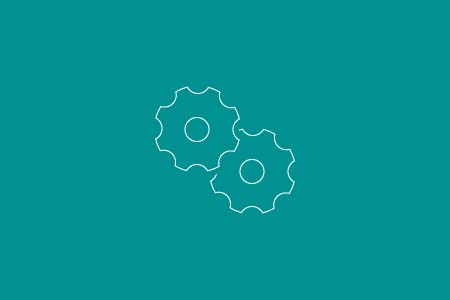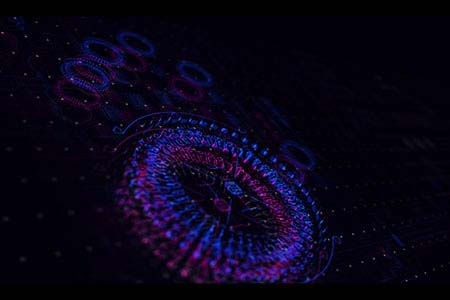After Effects Filters
Save time and effort in After Effects
After Effects filters are a great way to add that extra bit of style to your compositions. They're super quick and easy to use, just drag and drop them into your compositions to add a completely new look and feel to your layers.
We currently have two filter packs available, both of which are After Effects instagram filters for giving your compositions an extra stylish vibe.