Create captions in After Effects
with SpeakEasy
Buy it now →
After Effects Caption Styles
The caption presets below are all included with SpeakEasy (plus more coming soon). There's also a handy MoGRT helper so you can create your own styles easily.
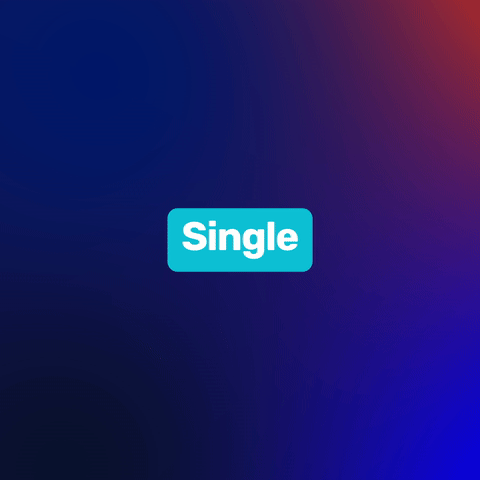


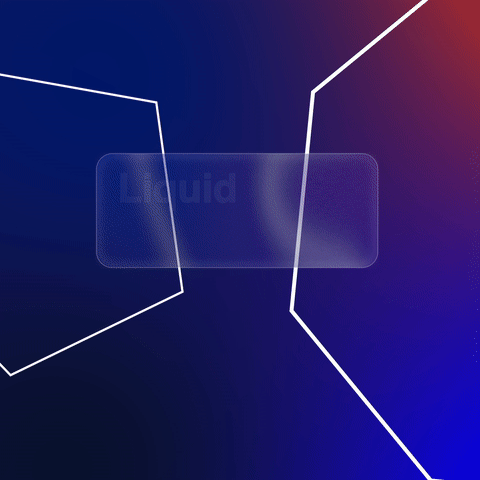

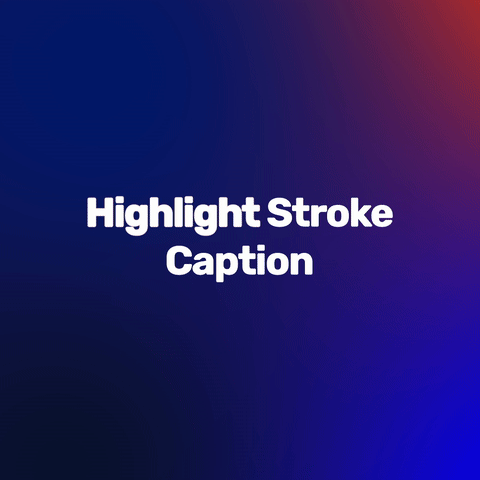
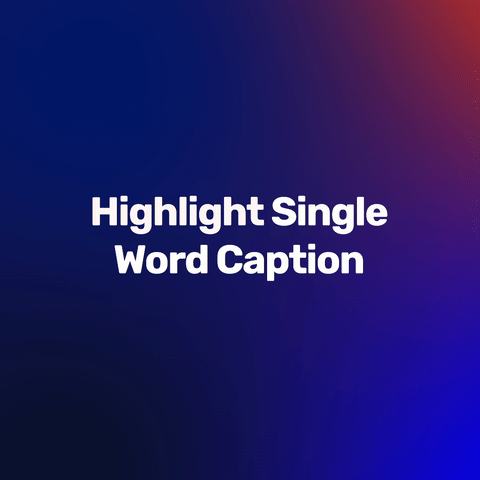
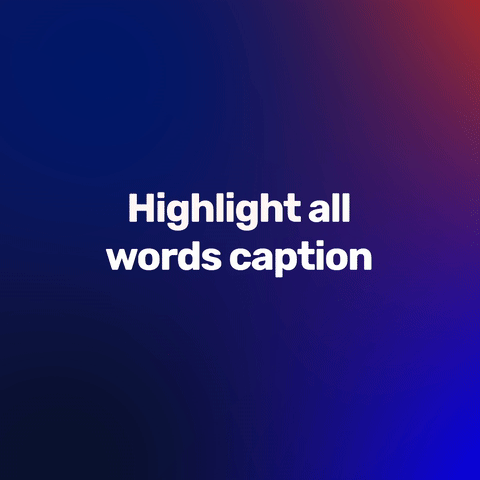
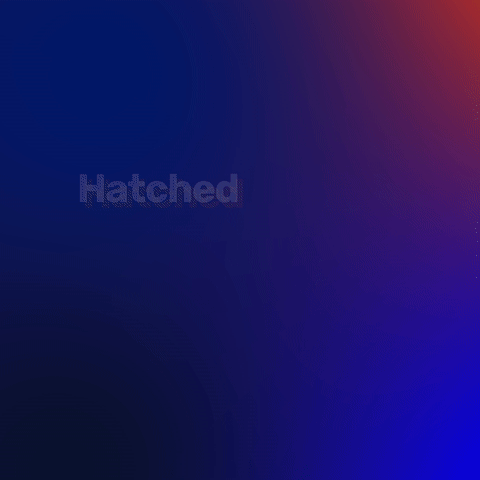
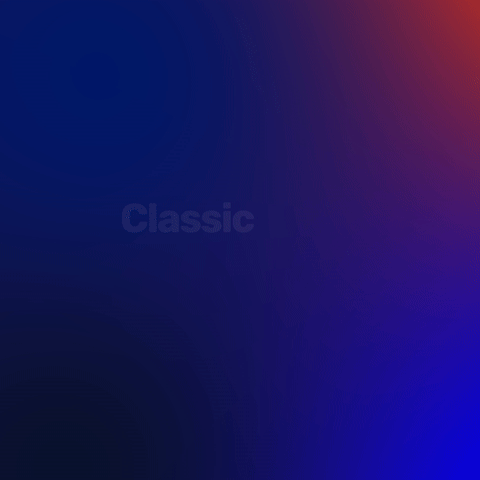
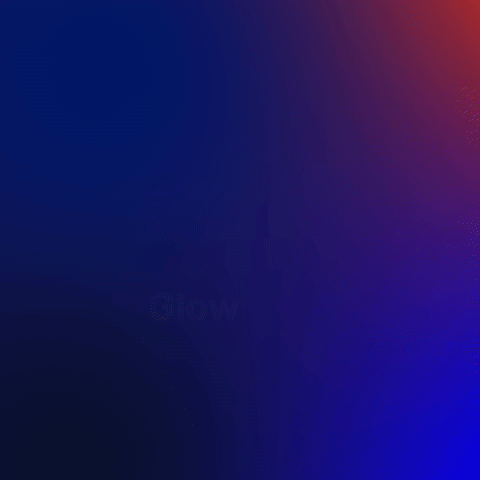
✅ Join over 5000+ motion designers already using the Loop Painkillers:
Basic Licence:
Usual price: £19.99
Launch Price: £10.0
Just this extension.
Nothing else.
- What's included:
- Access to this extension only
- Install on 1 computer only
- One-off Payment
- No Access to Major Updates
- —
- —
- —
- —
Lifetime Protection:
£79
Access all the Loop scripts and extensions worth £358 in this bundle and save ~£279.
- What's included:
- Lifetime access to this extension
- Install on 1 computer only
- Lifetime access to all other Loop scripts & extensions
- Free access to future scripts & extensions
- Free access to major updates
- One-off Payment
- Find out more →
- —
Emergency Relief:
£199/year
Exclusively for motion designers who know their time is worth its weight in gold.
- What's included:
- Full access to this extension
- Install on multiple computers
- Full access to all other Loop scripts & extensions
- Free access to future scripts & extensions
- Free access to major updates
- Access to all the Loop presets (worth £48)
- 50% OFF all Business Resources
- Cancel any time Learn how →
How it works:
Step 1: Import your SRT subtitle file - Load your .SRT caption file directly into After Effects using the SpeakEasy panel. These files can be exported from Premiere Pro or most transcription services.
Step 2: Edit captions in After Effects - Use the built-in editor to modify subtitle text, timing, and individual caption styles without leaving your After Effects workspace.
Step 3: Choose your caption style - Select from 10 pre-built caption styles or use your own Essential Graphics template. Create captions as text layers or Essential Graphics for maximum flexibility.
Step 4: Generate all captions instantly - Hit create and SpeakEasy automatically generates all your After Effects captions with perfect timing, saving hours of manual work.
Why create captions in After Effects?
Professional control - Unlike Premiere Pro's basic caption tools, After Effects gives you complete creative control over how your captions look and animate. Perfect for branded content and social media videos.
Advanced animation capabilities - Create animated captions in After Effects with kinetic typography, custom transitions, and effects that aren't possible in other video editing software.
Essential Graphics integration - Build reusable caption styles as Motion Graphics Templates (MoGRTs) that can be shared across projects and team members for consistent branding.
After Effects vs Premiere Pro captions
Creative flexibility - While Premiere Pro offers basic caption functionality, After Effects captions provide unlimited creative possibilities with custom animations, effects, and styling options.
Animation control - After Effects allows you to animate captions in ways that Premiere Pro simply can't match, including character-by-character reveals, complex motion paths, and synchronized visual effects.
Typography excellence - Create stunning kinetic typography for your After Effects captions with precise control over kerning, tracking, and custom font animations that elevate your video content.
Caption formats & compatibility
SRT file support - Import standard .SRT subtitle files directly into After Effects, making it easy to work with captions from any transcription service or video editing software.
Essential Graphics workflow - Convert your After Effects captions into Motion Graphics Templates (MoGRTs) for seamless integration with Premiere Pro and consistent branding across projects.
Social media caption optimization
Platform-specific sizing - Create captions in After Effects optimized for Instagram Stories, TikTok, YouTube Shorts, and other social media platforms with precise positioning and safe area compliance.
Brand consistency - Maintain your brand's visual identity across all social media content with custom After Effects caption styles that match your company's design guidelines.
Engagement boost - Videos with captions tend to see higher engagement rates on social media due to being accessible in no-sound environments. With After Effects captions, you can ensure yours look professional and on-brand.
Time-saving caption workflow
Batch processing - Create hundreds of captions in After Effects in minutes rather than hours with SpeakEasy's automated layer generation and timing synchronization.
Style templates - Build reusable caption styles once and apply them to unlimited projects, streamlining your After Effects caption workflow for consistent results.
No manual keyframing - Eliminate tedious manual keyframing for caption timing - the SpeakEasy caption styles automatically handle the timing for your After Effects captions based on your SRT file timestamps.
Professional caption design
Typography mastery - Leverage After Effects' advanced text animation capabilities to create captions with professional typography, including custom fonts, precise spacing, and sophisticated text effects.
Visual hierarchy - Design captions in After Effects that complement your video content without overwhelming it, using color theory and layout principles for optimal readability.