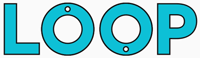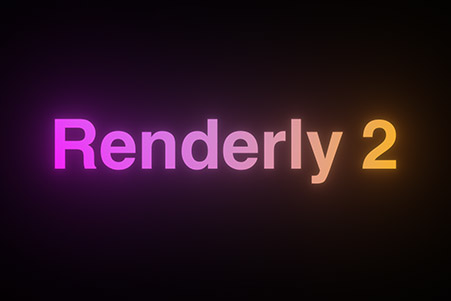Every client project should begin with a clear and concise statement of work - a simple document that sets out in writing exactly what is going to be done, and what will be delivered along the way.
Setting everything out on paper helps give both parties a clear view of the whole project, and highlights, especially to the client, just what goes into the animation process. It’s also a kind of pre-flight checklist for the project too, helping to highlight any issues right at the start which are easier to fix before any work has been done.
If you want to write your own statement of work, the steps below will help give you an idea of what to include, alternatively we have a statement of work PDF template and a statement of work notion template ready and waiting to go. They are focused on motion design but can be completely customised for your industry.
So, when it comes to the question of how to write a statement of work, where do we start? Well, in this post we’ll take a look at the following:
- What should be in a statement of work
- How do you write a simple statement of work?
- What should a statement of work look like
- Do I need a statement of work?
- How detailed should a statement of work be?
- What's the difference between a statement of work and scope of work?
What should be in a statement of work
A statement of work is used to give both you and your client a clear view of what is going to be done in the project, and when it’s going to be done by.
With that in mind therefore, a good statement of work should include the following:
- A brief project overview
- All the stages of the project
- All the deliverables that will be produced for the project
- Anything the client must provide before each stage
- A timeline of when the deliverables will be provided by
- Whether or not project files are included
- An overview of the approval process
Note: You can absolutely include more sections than those listed above. The list above is just a basic outline of what should be included in a statement of work. As a general rule: the more information you can put into a statement of work the better.
How to write a simple statement of work:
Now we know what should be included in the statement of work, let’s take a look at an example of how to write one up.
For this example we’ll use a motion design project as the basis for the statement of work. You can customise the sections below for your specific field, the same rules will apply.
Start with the project overview
You don’t need to go into too much detail here, just a brief and direct overview of the whole project like so:
[Your business name] will be creating an animated explainer video for [client name], it will be no more than 1 minute 30 seconds in length, include 2 unique character designs, and will be comprised solely of 2D animation.
This is clear, concise, and gives an instant view of what is going to be created. Try and keep things brief, perhaps give yourself the limit of writing the project overview in a tweet to prevent things becoming too long winded - you’re about to detail everything that’s going to be done so there’s no need to write an essay here.
Break the project down into stages, list the deliverables, timeline, and anything the client needs to provide for each
The stages and deliverables will vary depending on the project, if you’re creating an animated explainer video for example, then your project stages and deliverables may look something like this:
Stage 1: Script
A written overview of how the animation will be structured
Client must provide the following before this stage can start: A written list of goals for the script to cover
Deliverable: PDF of the proposed script
Approximate # of days: 7 - 10
–
Stage 2: Storyboards / Styleframes
A rough sketch of frames that show a proposed approach for the animation.
Deliverable: Boords link / Animatic / PDF
Approximate # of days: 5 - 6
–
Stage 3: Music / Composing
Sourcing royalty free music tracks that will fit the style and tone of the script and storyboards.
Deliverable: 3x Royalty free sample music tracks to choose from (MP3/WAV)
Approximate # of days: 5 - 6
–
Stage 4: Voiceover
The agreed upon voiceover artist will record the script
Deliverable: 1x WAV file of the voiceover.
Approximate # of days: 7 - 10
–
Stage 5: Animation
The animation will be created based on the script and styleframes produced in stage 1 and 2, the chosen music and voiceover track will be incorporated into the piece.
Deliverable: 1x .mp4 file - resolution: 1920x1080 24fps
Approximate # of days: 7 - 10
–
Breaking the project down into stages is a key aspect of a good statement of work because it gives an order and structure to the whole process. Providing an approximate timeline for each stage will help give the client an idea for how long each stage of the process will take.
Another bonus of setting out each stage for the project is that it also gives you the opportunity to introduce another vital process: client sign-off.
Now that we have the project stages, we can now explain a little more about the approval process, something along the lines of:
Each stage listed above will be completed in order, before progressing from one stage to the next there will be a review process to discuss the deliverable. In this review, any questions can be raised about the design decisions taken. Any changes that arise from this review stage will be separated into minor and major categories, any major changes that arise may affect the project timeline and result in additional costs.
Here we’ve avoided the word feedback and framed the review process more as a discussion where you, as the designer, can explain your working and ideas. It’s important to note that this isn’t designed to prevent changes to a project, it’s more a way to clarify how changes should be dealt with and the impact they may have on the project.
Alongside this, it’s also a good opportunity to make clear that any changes to a stage that are received after it’s been approved will likely result in delays and increased costs:
Before progressing from one stage to the next, eg: from the script to the storyboards, the previous stage needs to be approved in writing. Any changes to a stage after it has been approved will result in delays to the project timeline and additional costs.
Finally, we’ll add a sign-off section with a confirmation statement that serves two purposes: a. That the work outlined satisfies the project objectives and b. That any changes to the work outlined in the document will result in additional costs and an extension of the project timeline:
I am happy that this statement of work satisfies all objectives for this project, I also understand that any changes to the work outlined in this document may result in delays to the project and an increase in budget. Signed…………………….
Again, this isn’t about preventing changes to the project but rather, dealing with changes in the right way, and explaining the impact they have.
Extras to include
You can choose to include the agreed upon budget somewhere within the statement of work, you could even refer to the budget section when talking about changes: “these will increase the budget specified in section c” for example.
Specific delivery dates - if the client requires a strict timeline then you can add in the key dates next to each stage. If you require something from the client in order to complete a stage then make sure this is highlighted.
Translations? Are translations needed for the project? Sorting this at the start can save a lot of headaches later. It also allows for the translations to be done by an external party alongside the other stages which again helps save time.
Project files - can the client expect the project files at the end of it? Has this been discussed? A checkbox mentioning if they’re included can help initiate this conversation right at the start of the project.
There we have it, you’ve successfully outlined the work that you’re about to do and also explained a bit more about the motion design process. Both parties now have a document to return to should there be any discussion about the work that’s been done (or not done).
It’s important to note here that a statement of work is not designed to be a legal contract, it’s more to ensure everyone is on the same page with regards to the objectives and deliverables of the project.
What should a statement of work look like?
Most statement of work will come in a .doc or .pdf format. That being said, you can format a statement of work however you like, the most important thing is that your statement of work must be clear and easy to understand.
If you’re looking for a professional way to format your statement of work then you should definitely check out one of our statement of work templates: There’s two options to choose from: a PDF statement of work template for Adobe Illustrator and a Statement of work template for Notion. Both of these templates will produce a professional looking statement of work and will save you the hassle of having to design anything yourself.
Alternatively, to create a very basic statement of work you could do the following:
- Create a new Google Document
- Add all the relevant sections listed in the “What should be in a statement of work” section and set them to be headings.
- Add all the relevant information for each heading
- Create a table of contents to make your document easier to navigate by going to: Insert > Table of Contents
- Once you’re finished export the statement of work as a PDF by going to: File > Download > PDF Document
Again you can format a statement of work however you like, the important thing is to keep things clear and concise. A statement of work template will often produce a more professional looking design than a simple PDF.
So there we are, that’s how to write a statement of work! If you want all this information in a nice handy template form then be sure to check out our business resources for motion designers where you’ll find our ready made statement of work template for you to customise.
Do I need a statement of work?
The short answer to this is Yes, absolutely. You need a statement of work for a project because it outlines exactly what is going to be done for a project.
Without a statement of work you open yourself up to the risk of Scope Creep - this is where a client will try to add more work or new features to a project for free.
On the other hand, if you have a statement of work in place, only the work specified in the document will be included, and you can refer your client back to the document at any time to show them.
How detailed should a statement of work be?
The short answer is: as detailed as possible.
The entire goal of a statement of work is to set in writing exactly what is going to be done within the confines of a project and to help eliminate scope creep.
Let’s say for example that at the very last stage of a project the client requests a new feature that wasn’t included in the original statement of work they agreed to. In this instance you can respond to them by saying something along the following lines:
That’s definitely something we can look at, however, as this feature wasn’t included in the original statement of work it will impact the original timeline and budget of the project. Let’s schedule a meeting to discuss these changes…
This ensures that you’re not inadvertently doing extra work that was never agreed to in the first place.
Ultimately it’s entirely up to you how much detail you go into for the statement of work. Again, having a statement of work template that outlines all the key areas will help make sure you include everything you need, and helps reduce the possiblity of you forgetting to include something.
What's the difference between a statement of work and scope of work?
There is zero difference between a statement of work and a scope of work. Some people choose to call it a statement of work, others call it a scope of work.
Both are terms used to describe the same document that outlines precisely what work will be done for a project.