If you work with After Effects, chances are you’ll have seen people mentioning After Effects scripts before. But exactly what are after effects scripts?
Well, After Effects Scripts are incredibly useful tools that extend the functionality of After Effects in some way, usually saving the user time and effort when performing particular tasks.
To put it simply, After Effects Scripts are basically like a set of instructions that After Effects will carry out for you, these instructions could be something simple like: “Add this easing to my keyframes” for example, or they could be: “Shift all my layers by 10 frames” - whatever the instruction, After Effects scripts automate the process so that all you usually have to do is click a few buttons and the script will do all the heavy lifting.
There’s an incredible variety when it comes to the After Effects scripts out there, for example: there are scripts designed to perform complex calculations quickly and efficiently, there are scripts that automate repetitive tasks that would usually take a lot longer when done manually, and there are even some After Effects scripts out there that add features to the interface that perhaps should be included as standard within the software.
How a script can automate repetitive tasks:
To illustrate how an After Effects script works, let’s take the Loop Numero script as an example. This script automates the entire process for creating a sliding number counter in After Effects, and produces the following effect:
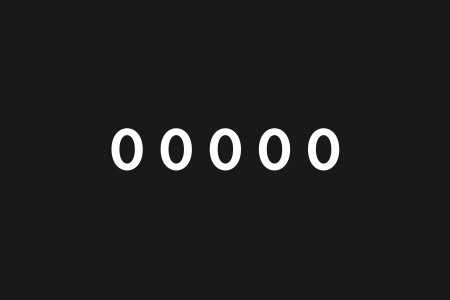
To produce this effect manually you would have to take the following steps yourself:
- Create a new text layer with the numbers 0 - 9 in a column format
- Duplicate the text layer multiple times for the required number of columns
- Move each text column layer into the correct position
- Animate each layer manually, or write an expression to produce the correct number counting effect (column 2 only moves up when column 1 has reached #9)
- Precompose all the layers created
- Create a matte layer that matches the numbers
- Apply the correct track matte settings
All these steps may not seem like much, but they can be quite tedious and repetitive, especially if you need to create more than one counter in a project.
This is exactly where a script can be used to save time and hassle, when you press the button on the Numero script panel, what you’re effectively doing is telling After Effects to run through the steps from 1 to 7 above.
The Numero example shows how an After Effects script can produce a specific effect through automation, RubberHose is another script that produces a specific effect - in this case the script automates the incredibly complex task of creating bendy limbs for characters in After Effects.
After Effects scripts aren’t limited to producing specific effects though, there’s scripts like Flow for example, which helps bring a more intuitive interface to applying easing to keyframes in After Effects, it also provides the option to automate applying specific easing styles at the touch of a button. The user could create these easing effects manually, but again the script helps save time and effort that can then be spent elsewhere.
Ultimately, After Effects scripts exist to help the user in some way, whether that’s improving the interface of After Effects, automating particular processes, or creating specific effects that would usually take a lot longer when done manually.
Hopefully that answers the question of what are after effects scripts?
The next thing we’ll look at is where to buy After Effects scripts…
Where to buy After Effects scripts
After Effects scripts are available from a variety of sources online, ae scripts is perhaps the most well known marketplace for them, and of course there’s also our very own After Effects scripts right here on Loop, one of which we’ve already mentioned above.
There’s also a whole host of individual motion designers and software developers who create and host their own scripts, the site: Gumroad has become a great place for script developers and creators to sell their scripts directly to motion designers.
When you download an After Effects script, it will usually come in the form of a .jsxbin or a .jsx file, these files then need to be placed in the right folder so that After Effects can recognise and use them. Take a look at our guide on how to install after effects scripts to find out where you need to put your scripts.
What's the difference between After Effects Scripts and expressions?
Expressions in After Effects are little snippets of code that can be applied to particular parameters of layers within After Effects like the position values for example, or any other value that can be keyframed.
Expressions, although powerful, are limited in the actions they can perform because they’re confined to the layers and compositions that already exist within a project, an After Effects Expression can’t create a new layer within your compositions for example.
After Effects Scripts on the other hand can perform most actions that you can do by hand within the interface, like creating new layers for example, or applying effects to layers and changing values within them. After Effects scripts can even add, edit, and manipulate keyframes to produce or refine animation.
Crucially, if you need to remember the difference between expressions and scripts you should note that scripts can apply expressions to layers, but not the other way around.
There’s such a variety of scripts out there for all manner of purposes, that the phrase “there’s a script for that” has become quite popular with motion designers - if you’re trying to do something complex in After Effects, then chances are there’s a script that will take care of things for you.
So there we are, if you were asking yourself what are After Effects scripts? Hopefully this post has given you the answer. If you’ve enjoyed this post, use the share links to pass it on!