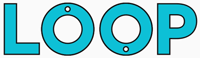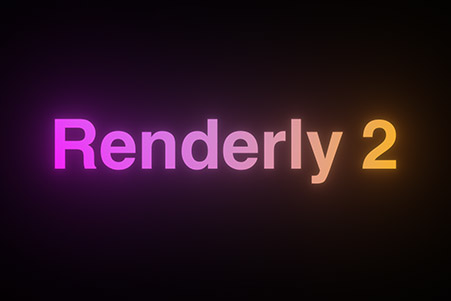The video above is a quick After Effects tip showing how to make a triangle in After Effects.
It may seem like After Effects doesn’t have a triangle shape tool, but there is one, it’s just a little more hidden than the rectangle tool or circle tool. I’m not sure why when wanting to make a triangle After Effects has to hide the feature away, but it is what it is.
Update: Take a look at our free Triangular script that creates triangles at the touch of a button in After Effects.
Here's how to make a triangle in After Effects: Masks
So, let’s say we want to make a triangle After Effects mask. Simply select the layer you want to mask, then in the toolbar, click and hold the Rectangle Tool to bring up the sub-menu.
From the rectangle tool sub-menu, click the Polygon Tool.
Now, click and drag on your layer but don’t let go of the click… and while you’re dragging the polygon press the down arrow on your keyboard. You’ll notice that every time you press the down arrow while you’re dragging the polygon, After Effects will remove a point from the mask.
All you have to do to create a triangle, is to press down until you have only 3 points in the mask, and release your click!
There you have it, a nice equilateral triangle shape mask in After Effects.
Here's how to make a triangle in After Effects: Shape Layers
It’s exactly the same process for creating triangle shapes in After Effects too, when you add a new shape layer, just click and drag the polygon tool on your layer and press the down arrow until you get the triangle shape.
Shape layers also let you change the number of points in the Polystar Path options, so you can increase or decrease the number of points after you’ve let go of the click.
As well as removing points to create triangle after effects shapes, you can also press the Up arrow on the keyboard when you’re dragging the polygon tool to increase the number of points in your shape or mask layer.
There we have it, that’s how to make a triangle in After Effects!