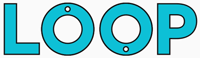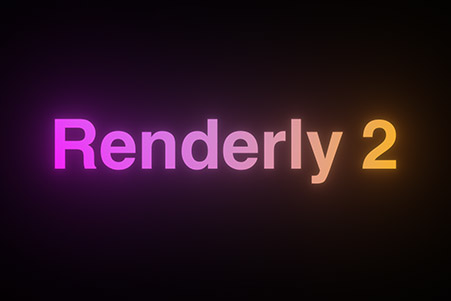A great motion design proposal can make all the difference when landing new clients. A well crafted proposal, or motion design project plan, is your first real opportunity to impress your client and showcase your vision for their project.
So, what should you put into a motion design proposal?
It’s tempting to try and put as much information as possible into a project proposal, usually in the hope that a prospective client would be impressed by the amount of work you’ve already done putting it together. While that approach may work for some clients, in a lot of cases, client’s just want to know what your initial thoughts and ideas are, and how much it’s going to cost them. Simplicity, as with most areas of design, is often the best approach.
Think about if you were the client making an animation, would you want to sit and read through pages and pages of writing about some grand vision, or would you like a clear and concise visual guide of what to expect? I’m guessing you’d choose the latter.
Here’s a few steps on crafting the perfect motion design proposal:
Step 1. Identify what the client needs
This is crucial for building an effective proposal that will speak to the client, you want to produce something that’s actually relevant to them, not just a cut and paste generic proposal.
To find out what a client needs, it’s worth checking out our 10 questions to ask at the start of any motion design project. These 10 questions will give you a clearer picture of what the client is looking for and can help identify additional costs like translations or voiceovers that may need to be included in the prices you list in the proposal.
Once you have an idea of what the client needs, chances are your imagination can really kick into gear with initial ideas about what to do, it’s these ideas you need to convey to your client to get them excited about what’s possible.
Step 2. Create a structure for the proposal
There are countless ways to structure a motion design proposal, and each has their own advantages and disadvantages. One structure that has served me well personally, is the three option approach (sometimes called the goldilocks method).
The three option approach is the structure used in our motion design proposal template, and this provides a clear set of options for the client to choose from. This template also allows you to set out a clear hierarchy of project costs that shows the client what’s possible at different budget levels.
Here’s what’s contained in the usual three option structure:
Option 1: the basic option.
This option is usually the lower budget option, it would satisfy the client’s objectives but the animation may be quite basic, rather than using a voiceover you could opt instead for on-screen text to save on costs.
Option 2: The “just right” option.
This option is where you can outline a more embellished approach than option 1. If you didn’t include a voiceover in option 1, you can include on in this with the slightly higher budget. This option is where you can pitch your ideas for the decent budget, it shows a prospective client what’s possible if they allocate more budget than the basic option.
The key here is to make this a great value option for the client, include more features and embellishments and give design examples of what’s possible with a higher budget.
Option 3. Dream option.
This option is the absolute dream budget. This is where you can really, and I mean really, go to town on your vision for the project. This option should show the client what’s possible when there’s no question of budget. Here you can offer up even more features and embellishments than option 2, really dream big for this option.
Clients only very rarely opt for option 3, and it exists mostly to frame option 2 as the most sensible option, but if they do opt for option 3 then you’ll have a wonderful budget to work with and can create something incredible.
Step 3. Describe your vision for each option
With a clearly defined structure, the next stage is to fill out the details of the proposal. Again, this should be tailored to each client. Make it personal for them, show that you care about the project and would really like their business.
This is your opportunity to really sell your vision for the client. Try and avoid producing new design work for the client at the proposal stage because this can set a dangerous precedent of working for free. The whole point here is that you want to land a paying client.
Note: If a client has requested actual custom designs as part of the proposal then you can request a “pay and see” option - this is where a client would pay for a day or so of your design time to put together some ideas and quick designs. If they move forward and choose to go with you for the project then you can choose to take the amount out of the final budget. If the client doesn’t move ahead, then at least you’ve been paid for the work you’ve done.
Rather than putting new design work into a proposal, you can include screenshots or links to your past projects that are similar in budget to each option. Alongside the visuals you can then write about your initial ideas for the project and talk about what you have in mind for each budget option.
If the client has already highlighted some of your work that they like, you can use this to tailor your vision for their project.
The goal here is to show the client what’s possible, what you can do for them, and the sort of work they can expect at different price points. Each option has its plus sides and it’s important to explain how each would add value to the client’s project so that no matter which option they choose, it’s going to be a great project.
Step 4. Budgets and timescales
Using the three option structure gives you the scope to add three different price points for your client, how you arrive at a price for each option is up to you and will depend on your personal circumstances.
If you’re choosing to offer a discount for whatever reason, perhaps you’re working for a charity or something, then a good tip is to include your regular price for each option alongside the price you’re offering to do the work for. This helps show the value of the deal you’re offering, and crucially it shows that this is more of a one time offer rather than just devaluing your services permanently.
Alongside the budgets, you can include a rough timescale of how long you think each option would take to complete. You don’t have to be too specific at this stage, just a general idea for the client that gives them an idea of what to expect.
Step 5. List what's included for each option
When you’ve outlined your vision and the budget for each option, it can also help to create a list of all the features that are included in each option. This list doesn’t need to be particularly in-depth, just a simple indication of the features is perfectly fine like so:
- Script writing
- Storyboards
- Music track
- Simple 2D animation
- Icon Design
This helps illustrate to the client what they’ll be getting in each option and at the same time shows the clear differences in features from option 1 to option 3.
Using the five steps listed above should give you an idea of what to put into a motion design proposal. If you need a structure and format for your proposal, check out our motion design proposal template - this uses the same three option approach outlined above and includes some dummy options to get you started.
If you’d like to learn more about how to write a motion design proposal, check out our Freelance Business Upgrade Course, chapter 2 deals with crafting a great proposal using the techniques outlined above.