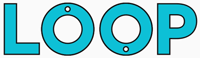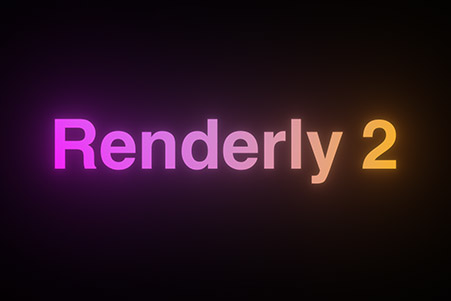After Effects templates get a bit of a bad rep in the motion design world, there’s a view that it’s perhaps cheating to use them, however in some instances they can really help save time and money for both yourself and your clients.
Topic covered in this post:
- Why some people think it's not OK to use After Effects templates
- Types of After Effects Templates
- Using After Effects Templates in your Showreel
- How to use After Effects Templates
Why some people think it's not OK to use After Effects templates
There's a view among some motion designers that using templates in After Effects is almost like cheating, you haven't done the work to create the template so why is it OK to use it in your work?
It's a fair point, however the issue with this line of thought, is: where do you draw the line? By the same logic is it also not OK that motion designers use fonts they haven't designed themselves? Or photographs they haven't taken themselves?
It doesn't really hold up, especially if the template suits the project in question.
Let's say a client comes to you and asks for an animation of their most recent photographs, and they need it by tomorrow on a limited budget. Looking at the amount of work needed to produce an animation you calculate it will take 2 weeks to produce something slick that fits the brief, or you can use a pre-designed template that gets the job done for the client in their timeframe and budget.
A template suits this type of scenario in the same way client's often use stock photography because there's no time or budget to produce an entire custom photoshoot.
There are many different types of After Effects template
The thing is, there are many different types of templates out there. Take our own After Effects templates for example, these have been designed with customisation and personalisation in mind.
Take the Chronos Sci-fi UI template as an example, this template contains over 400 elements to use in a design, how you use those elements is completely up to you, so there are a countless number of ways those different elements can be combined. The way one person uses those template elements in After Effects will differ entirely to another person who may come up with something completely different.
Anyone using that template would be creating something unique to themselves.
Other templates like our After Effects glitch template however, are designed to have content dropped in to them and the template takes care of the animation and design, there's less input from the designer.
Even though one template requires more work than the other, it's still perfectly acceptable and valid to use either in a project.
Using an After Effects template in your showreel
This is perhaps the only instance where using content from a template could be misleading. If you put together a showreel of content that's come from a template, it's not really showing off your actual motion design ability.
There's a key difference here between client projects and your own reel, client projects are rarely about showing off what you can do, at the core of a client project the goal is to produce something that's best for their circumstances. In a showreel however, the goal is to showcase your motion design ability, so imagine if someone were to see the template content in your reel and ask you to recreate it, if you couldn't then there may be a problem and you've perhaps misrepresented what you can do.
How to use after effects templates
First of all, opening an after effects template is exactly the same as opening a project file you have saved on your computer - you can choose File > Open from within After Effects, or double click the template file on your computer to open it.
When it comes to the question of how to use after effects templates, the answer really depends on the type of template you've downloaded, what it's used for, and how it's been put together. Some after effects templates are easier to use and figure out than others.
Take our Logo animation template for example, when you open this template up you'll see a composition that's clearly named: "PLACE YOUR LOGO IN HERE". This clear instruction ensures there's no confusion about where to put the logo that the template animates. Once the user places their logo inside the template, the template does all of the hard work for you.
A slightly different example, would be our Sci-fi After Effects Template - this template has a whole collection of compositions that contain different sci-fi elements, to use this template you would drag and drop the compositions you need into a new composition to create your own sci-fi designs. As you can see this is different from the logo animation template where all you had to do was place your logo into the right composition, in this after effects template it's about using the existing compositions to create unique designs.
Ultimately, after effects templates are just the same as After Effects Project files, they'll contain existing work and assets combined within compositions, so really when it comes to the question of: how to use after effects templates - the answer is: exactly as you would a normal after effects project!
So is it OK to use templates in After Effects?
Absolutely, just be upfront about it and perhaps steer clear of using them in your reel.