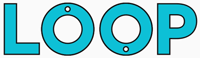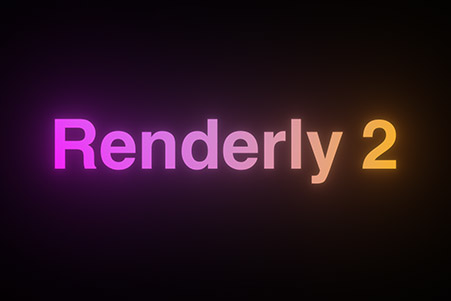After Effects scripts are a great addition to any motion designers workflow, and yet some motion designers shy away from using them, here’s 4 simple reasons why you should start using After Effects scripts in your workflow:
1. Scripts can carry out repetitive tasks
Let’s be honest, there are certain tasks in After Effects that are just straight up dull. They’re usually the small things you find yourself doing over and over again throughout the course of a project like staggering your layers, applying the round cap option to your shape layers, and even just setting up effects so they work in After Effects.
Luckily there are plenty of scripts out there that can automate these repetitive tasks for you, usually with the click of a button the script will do all the hard work for you so you can focus on doing something more exciting!
Take applying the round cap option to your shape layers for example, usually you would have to go into your shape layer and open up all your settings until you finally reach the “Line Cap” option where you can select the round cap choice from the dropdown…doing this for more than one shape layer is going to take a lot of time and a lot of clicks.
Luckily, there’s an After Effects script that cuts this out completely: Buttcapper from Battle Axe. With this script installed, instead of having to click in and change the line cap properties manually, all you have to do is select your shape layers and click the round cap option. Job done!
Another time saving script is our very own Focal script which streamlines the camera lens blur effect setup in After Effects. Without the script the setup requires the following steps:
- Add an adjustment layer
- Apply the camera lens blur effect
- Create a new shape layer or solid with a gradient to act as a blur map
- Precompose the blur map
- Set the camera lens blur effect to use the blur map
Alternatively, with the focal script installed, all you have to do is click a button and the entire process above is carried out for you, again leaving you to focus on more interesting tasks in your animation.
2. Scripts can take care of complex tasks
As well as automating the boring tasks, scripts in After Effects can also help with more complex tasks too.
Let’s take the fabulous Ease and Wizz script as an example, this is a script that applies quite complex expressions to animated properties in After Effects to create different effects like bouncing, easing, or elastic motion - all in just a few clicks and without the need to know the After Effects expression language.
Plus, even if you are familiar with expressions in After Effects, the script takes care of applying the expressions for you, there’s no point writing out expressions every time you need them if a script can do it for you at the touch of a button.
3. Scripts bring new features to After Effects
Scripts can also bring new features to After Effects that extend the functionality and make it an even more in-depth program to use.
Perhaps the best example of this is Duik Bassel, an After Effects script that brings comprehensive rigging tools to After Effects for creating characters of all shapes and sizes.
Although a lot of motion designers create and rig characters in After Effects, there’s not much in the way of default functionality to do so, sure there’s the puppet tool but this isn’t really suitable for a lot of character animation. Duik Bassel fills this gap.
4. Scripts can animate for you
Much like photoshop actions that are usually used to recreate various looks and effects in Photoshop, After Effects scripts can actually create fully functioning animations for you with very little effort.
Take our Numero script for example, this is a script designed to make it as easy as possible to create sliding number counters in After Effects, and again much like the scripts above this is automating and simplifying a process for you. Instead of going through the manual steps each time to create a counter, here you just select which number you want to count from and to, and then hit a button.
Ultimately, scripts can save you time and effort
The one thing that all the scripts mentioned so far in this article have in common is that they save you time and effort in some form or another: Buttcapper saves you the time and effort of navigating the shape layer tree, Focal streamlines camera lens blur setup, DUIK makes it a lot easier to manage inverse kinematics and character walk cycles.
Scripts are a way to work smarter in After Effects, they’re the equivalent of power tools: there to make you more efficient so you to focus on other more important things in your animation work.
What are your favourite scripts?
Have a favourite script we haven’t listed? Let us know on Twitter