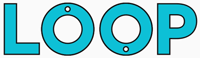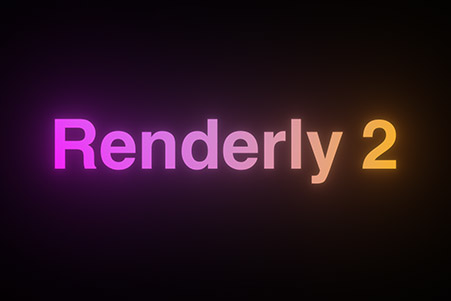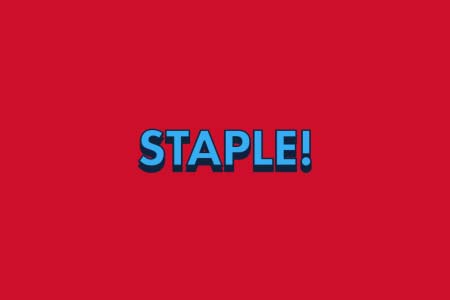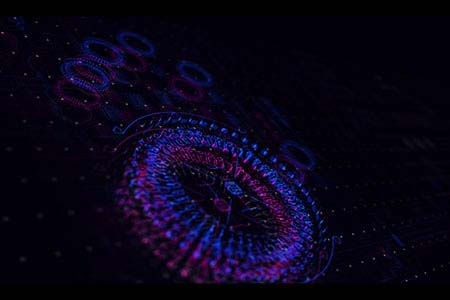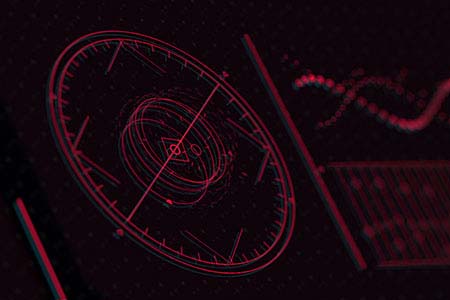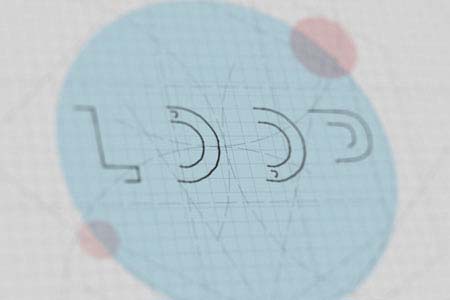An After Effects number counter
An odometer is really just a fancy name for a sliding number counter, you've probably seen one in an old tally counter, a number countdown, or perhaps you know it as a mileometer from an old car. Either way, the odometer effect is well loved by clients as a stylish number counter.
With Numero, creating the odometer effect in After Effects couldn't be simpler, it's not an odometer template, but a script that creates an after effects number counter in whichever composition you're working in. After Effects number counters come in many forms, Numero is specifically designed to be a sliding counter animation.
In just a few clicks you can have a fully animated sliding number counter in After Effects. It really is that easy.
Creating an odometer in After Effects
To create your After Effects counter: simply set the number you want to count from, the number you want to count to, hit go and hey presto! Numero will create a precomposed counter, complete with a track matte to produce the desired effect. No more messing around with sliding columns or strange expressions to create your after effects number counters, Numero takes care of all that for you.
Choose Licence & Buy
Odometer Animation built in
Numero automatically animates between the two numbers you choose and creates the sliding odometer animation for you. The actual odometer animation is controlled by just two keyframes which means you can control how long the number counter animation lasts, when it starts, and when it finishes.
Numero is the only after effects odometer script you'll need to produce a lovely animated counter effect right within After Effects.
No more After Effects counter expressions
There are plenty of digital style after effects counter scripts out there, Numero is different, it's an odometer after effects script (not an expression) designed to create a more analogue style sliding number counter for After Effects.
Choose Licence & Buy
Counters with currency
The Numero script includes the option to add any prefix or suffix you may want to your counter. This means if you're trying to display a currency, just enter the currency symbol into the prefix text box and Numero will add it into the right place for you.
Counters with commas and decimals
Numero also has the capability to include commas and decimals in your counter. If you want the counter to include a comma value, just write the number as you normally would e.g: 1,000 will produce a counter with the comma inserted for you.
Choose Licence & Buy