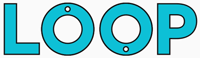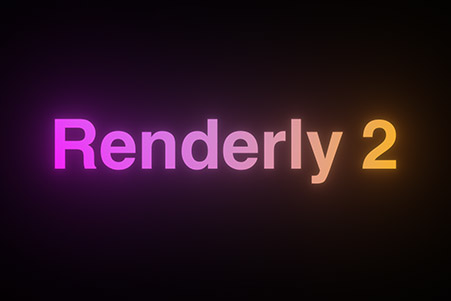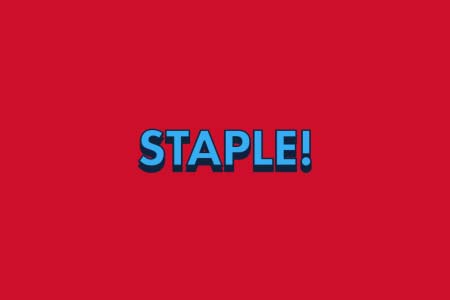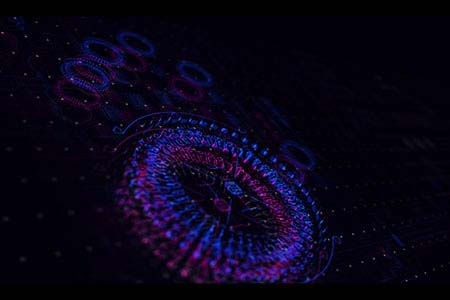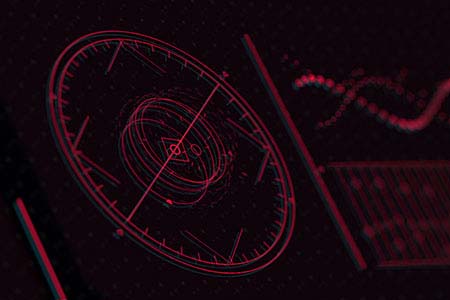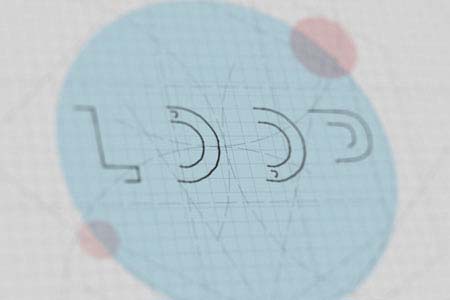About the Terminal Preset:
Inspired by the old computer screens of the 80's, the terminal preset is perfect for creating an old computer screen effect for that retro technology look and feel.
Simply apply to the layer you need to change, or apply to an adjustment layer to turn your entire composition into an old-style terminal.
How to install a preset:
Read our handy guide on how to install an After Effects preset.
Buy individually, or choose a bundle and save:
The After Effects Presets Pack
£36
- Products included:
- Fragment - 30 Glitch Preset After Effects Pack
- Skylights Pro - 30 Instagram-style filters for After Effects
- Terminal - retro computer screen preset for After Effects
- Staple - 30 After Effects text animation presets
- Find out more →
The Cyberpunk HUD After Effects Bundle
£50
- Products included:
- Fragment - 30 Glitch Preset After Effects Pack
- Terminal - retro computer screen preset for After Effects
- Fragment Glitch After Effects Template and presets
- Galactic - Futuristic UI template for After Effects
- Find out more →
Learn more about the Terminal Preset:
Tell me more
If you've ever played the Fallout games, or if you were alive in the 80's then you'll be more than familiar with the old-school computer terminal style.
With the Terminal preset, you can recreate the retro feel of that old technology and get that old screen effect: just apply the preset to the layers you need, or to an adjustment layer and you'll instantly step back in time!
The old computer screen effect
The preset uses a variety of After Effects tools to create the old computer screen effect, most notably the screen lines that were so prominent back in the day. If you just want the older computer screen effect without the colour green, you can easily change the colours to something more appropriate, or remove the colour effect entirely to just leave the old screen effect.
As the old screen effect uses the standard After Effects tools, it's incredibly versatile. You can keyframe elements if you like, or even change the thickness of the old screen lines too. As always, it's best to experiment to create a unique old screen effect that suits your After Effects project.
Choose your colour
It doesn't have to be green! Terminal has a fill effect so you can choose any colour you like.
Frequently Asked Questions:
Is the animation included?
No, Terminal is just a preset to achieve the retro computer screen effect in After Effects. The animation of the text in the promotional video above is done by using the Word Processor preset which comes as standard in After Effects.
Can I use the old computer screen preset in my work?
Yes, you can create retro computer screens for both personal and professional projects, but you may not sell the preset itself.
How do I install an After Effects preset?
Read our handy guide on how to install an After Effects preset.
You may also be interested in our After Effects Scripts
Save time in motion with our selection of scripts for After Effects! Ideal for boosting your motion design workflow.
Much like our presets, our After Effects scripts are great for saving time and effort in your motion design projects.
Have you checked out our After Effects Presets?
Save time in motion with our selection After Effects Presets! Ideal for adding that little extra something to your motion design projects.
Take a look at our After Effects Templates
The right After Effects template can give you a great foundation to work from in your motion design projects.
Whether you're looking for a logo animation template that's ready to go, or a more intricate cyberpunk HUD pack, all our templates for After Effects have been expertly designed by motion designers, for motion designers.