Blog posts filed under Motion Graphics
A collection of articles on motion graphics, the businesses of motion design, inspirational design pieces, and general tips.
We also post regularly on Instagram @madebyloop where we share inspiring animation and motion design pieces from various artists and motion designers around the world.
You may also be interested in our After Effects scripts created to help motion designers working in After Effects, or alternatively check out our business resources for motion designers if you're interested in boosting your professional motion graphics game.
-
What’s the Best Way to Make End Credits for Films and Videos?
Read more → -
Creating End Credits in After Effects: The Complete Guide
Read more → -
Have you ever opened up an After Effects project file only to be faced with an error saying there’s 500 missing files since you last saved the project?
Read more → -
Introducing a brand new service from Loop: Custom script development for After Effects.
Read more → -
One of the best time-saving tricks is to use keyboard shortcuts in After Effects.
Read more → -
Pretty much every motion designer who creates explainer videos will have had to animate a sliding text reveal like this in After Effects:
Read more → -
The camera lens blur effect is one of the most useful and powerful effects in After Effects for adding lens blurs and simulating realistic looking depth of field in your compositions and footage.
Read more → -
The increment and save feature of After Effects is a really useful option that will help you save time. In this short guide I’ll run through exactly what the increment and save feature is, and how to use it to your advantage.
Read more → -
Notion is an incredible tool for productivity, organisation, and the general management of pretty much everything you can think of!
Read more → -
After Effects presets are a great way to save time in your motion graphics workflow. If you constantly find yourself applying the same effects, or animation, with the same settings and values, over and over again, then you should definitely start to create presets in after effects.
Read more → -
After Effects definitely has some interesting quirks about it. Perhaps the biggest quirk of all is that there is no way to add underlined text using the character panel as you would do in another Adobe program like Illustrator.
Read more → -
Every motion designer should have a smooth and efficient workflow when working in After Effects. One of the best ways to achieve this is through After Effects scripts, plugins, and extensions.
Read more → -
The After Effects wiggle expression is perhaps one of the most well-used expressions in any motion designer’s toolkit.
Read more → -
Sending an After Effects project file isn’t as simple as just sending the actual .aep file to someone via email. There’s a process you need to follow first in order to make sure everything works.
Read more → -
Inspiration comes in many forms. Often unpredictable, it’s that little extra spark that ignites the imagination and sets off the creative process.
Read more → -
After Effects scripts are a great addition to any motion designers workflow, and yet some motion designers shy away from using them, here’s 4 simple reasons why you should start using After Effects scripts in your workflow:
Read more → -
At made by loop we’re big fans of saving time and effort when it comes to After Effects, so here’s 8 different ways to save yourself time and improve your workflow in After Effects:
Read more → -
Whether you’re looking for freelance motion design work or a full-time position, finding motion design jobs can be tough, even at the best of times.
Read more → -
Instagram has a great community of motion designers posting all sorts of animation work; from daily renders to behind the scenes process shots, there’s no shortage of inspiring motion design posts out there to get your creative mind racing.
Read more → -
When I was first starting out as a freelance motion designer, I wanted more than anything to be better, impatiently so really. I had all these ideas in my imagination but when it came time to put my ideas on the screen there was a disconnect, my work wasn’t living up to what I had in my head.
Read more → -
Last week we posted the first edition of our motion design inspiration collection from Instagram, and it’s time for the second edition!
Read more → -
Instagram is full to the brim with wonderfully talented animators and motion designers sharing their work.
Read more → -
Futuristic (or fictional) user interfaces (FUI) have become a hot topic in the world of motion design over the past few years. There’s so many wonderful examples to choose from, but here’s our current top 5 sci-fi interfaces:
Her - Champion Studio

The thing about “Her” is that it depicts what we would call an authentic vision of the future, it’s not all glass screens and sterile environments… just look at the desk! Filled with paper, imagine, a future that still uses paper!
The interfaces throughout the film are also wonderfully designed, and fit within the same aesthetic; there’s elements of the past ingrained within them.
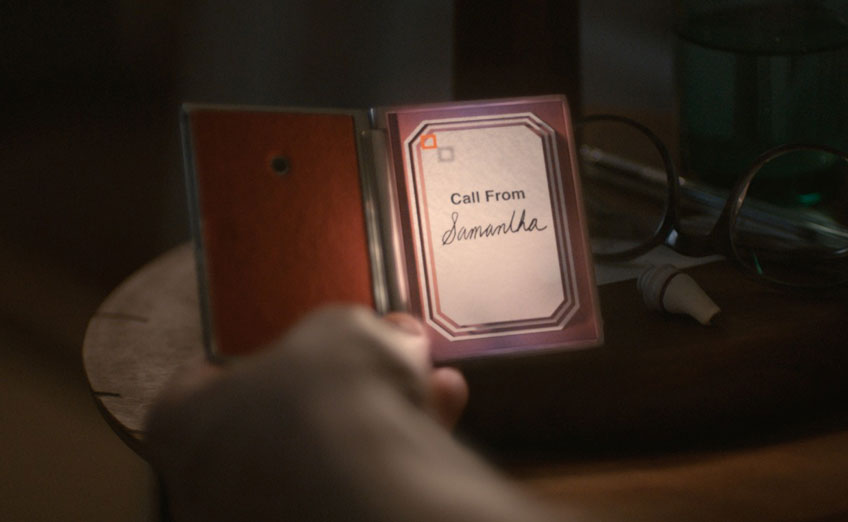
Just look at the mobile interface, the handwritten name, the art deco tones, it really is quite beautiful, and arguably one of the most usable sci-fi interfaces. Granted a lot of the interaction is done by voice in the film, yet with the rise of Alexa, Siri, Google Home.. maybe it’s a future that’s closer than we think!
Read more about the interfaces & other design elements created by Champion Studio
Iron Man (Avengers) - Jayse Hansen

The interfaces in Iron Man are always wonderful to see. Where other films would perhaps choose a point of view shot with the interface overlaid, the iron man films give us a close up of Stark’s face, his thought processes, emotions, all coupled with a wonderfully visual interface. It gives a more human feel to something which could be quite robotic. Quite fitting for iron man.
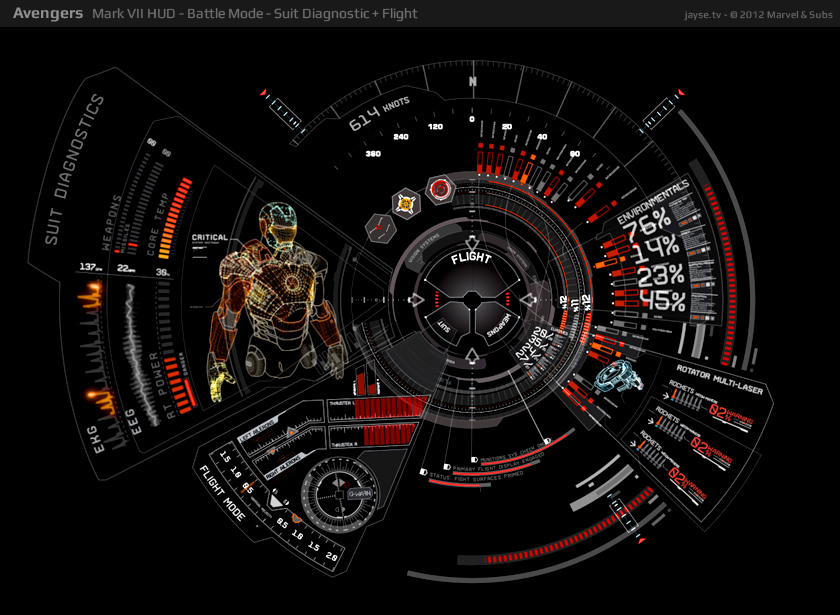
A few studios and individuals have worked on Iron Man over the years, this iteration was created by Jayse Hansen, he goes into some great detail on his process for creating the updated visuals for The Avengers, read more about it on his site.
Guardians of the Galaxy - Territory Studio
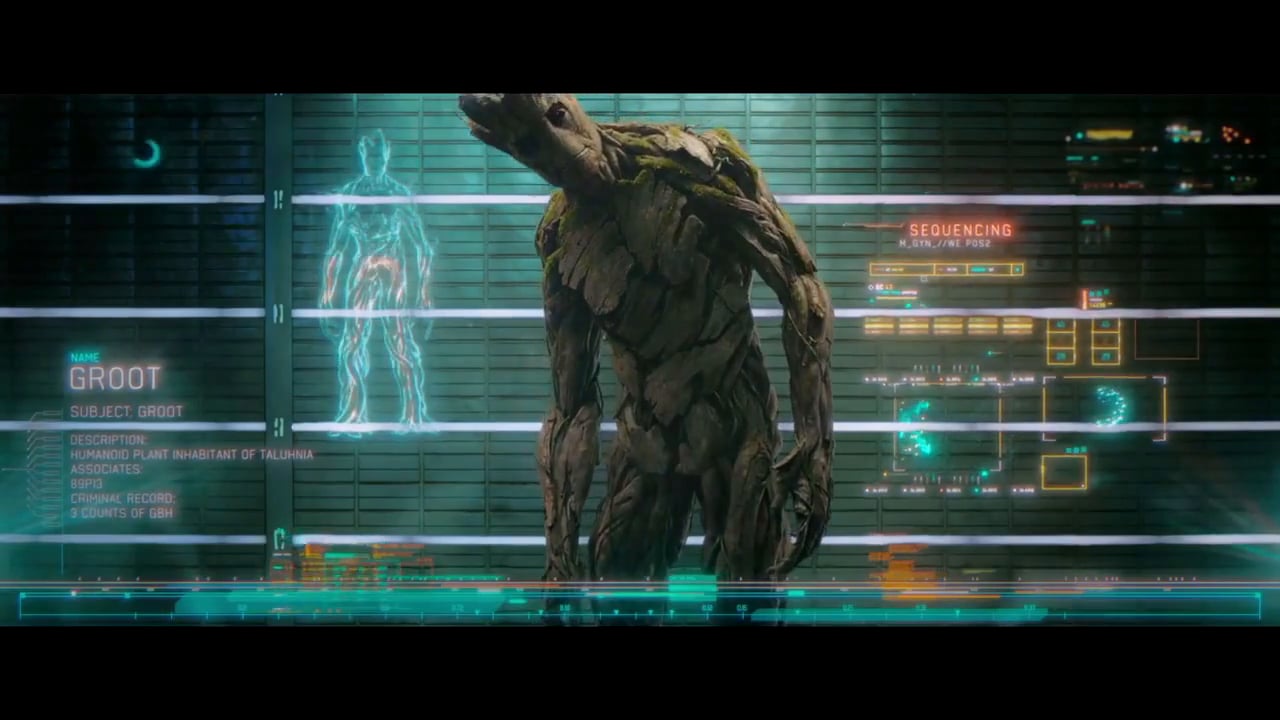
Guardians of the Galaxy is an explosion of colour, it’s one of the most vibrant films of the Marvel universe so far, and that’s reflected in the interfaces throughout the film.
You should also check out Territory Studio’s other FUI work, it’s incredible!
Star Wars The Force Awakens - Blind

We love the familiarity of the force awakens, especially in the interface design. The interface visuals wouldn’t look out of place in the original films, yet they all have a subtle modern feeling to them, a more refined look perhaps. It does the job of giving you that sense of nostalgia for the original trilogy, while working as a standalone design for the new.
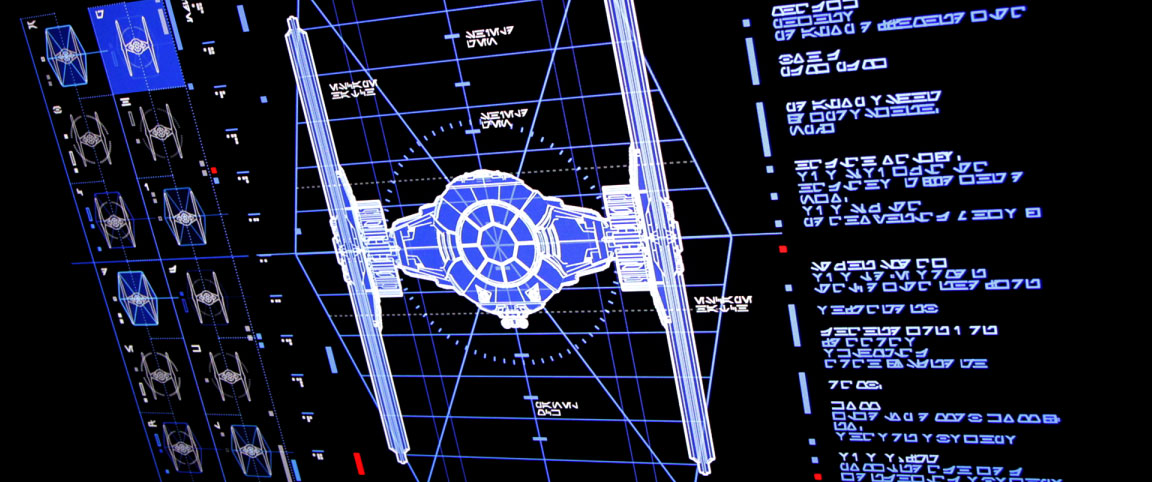
Check out more screenshots from Blind Ltd. The studio behind these gorgeous FUI visuals
Total Recall - Ash Thorp
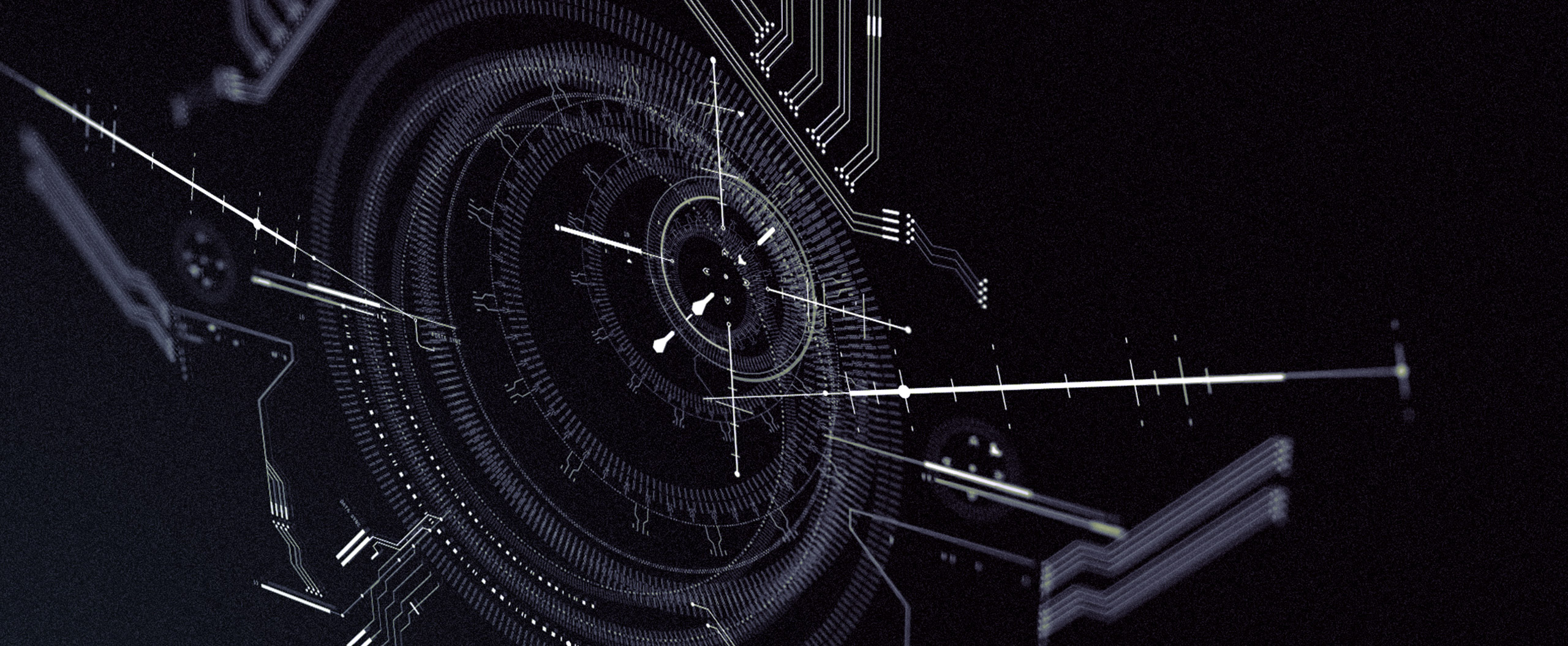
Ash Thorp has quickly become one of the biggest names in the world of FUI design, and it’s not hard to see why. The complexity and detail of the Total Recall interfaces is just one example of the wonderful craftsmanship Ash puts into his work.
Throughout the film, the interfaces are a prominent feature, everything from target displays of robotic police drones, to the phones embedded in people’s hands. It’s a visual feast!
Ash put together a handy reel of the interface work he did, definitely worth a watch:
You should definitely check out his other portfolio work too, wonderful work!
There you have it!
There’s so many other examples of wonderful FUI design out there, if you liked this, you should definitely check out the links below for more sci-fi interface goodness! Alternatively, check out our Chronos Sci-fi interface pack for After Effects, and have a go at creating your own futuristic designs!
Other sci-fi interface resources:
http://sciencefictioninterfaces.tumblr.com/ https://scifiinterfaces.com/ https://www.noteloop.com/kit/fui/movie/
Read more →
A blog about motion design, animation, and after effects
The Made by Loop blog is a space where we share posts on After Effects scripts, templates for After Effects, and anything else related to the world of animation and motion design.
Have a browse through the posts or use the filters at the top of the page to explore the various topics that have been written about.
If you've seen something interesting online about After Effects or motion design that you think would be good to share, let us know via Twitter: @Made_by_loop.
You can also follow us on Instagram where we post about animation as well as showcasing inspirational work from other motion designers.