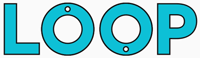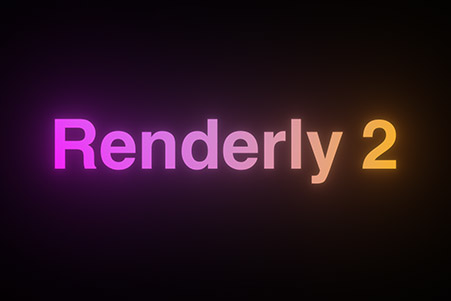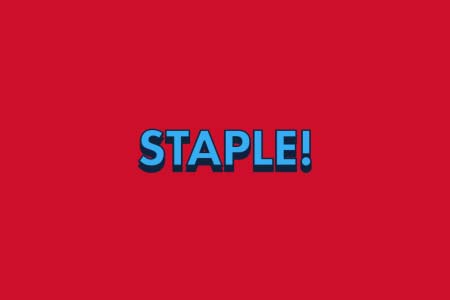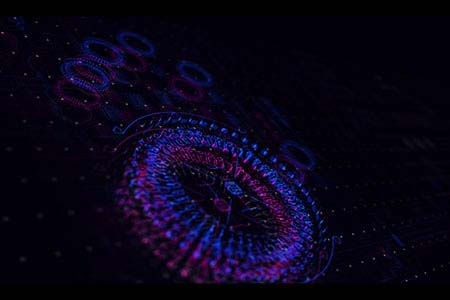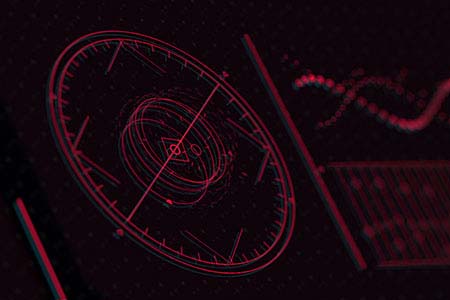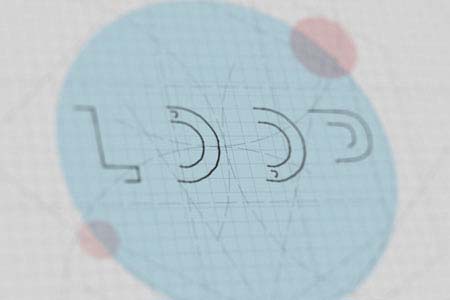The Telegram Script:
Easy paragraph animation for After Effects
Saves you time by automating the process for animating paragraph text in After Effects. Instantly split text into lines and add a perfectly sized matte & background for each line.