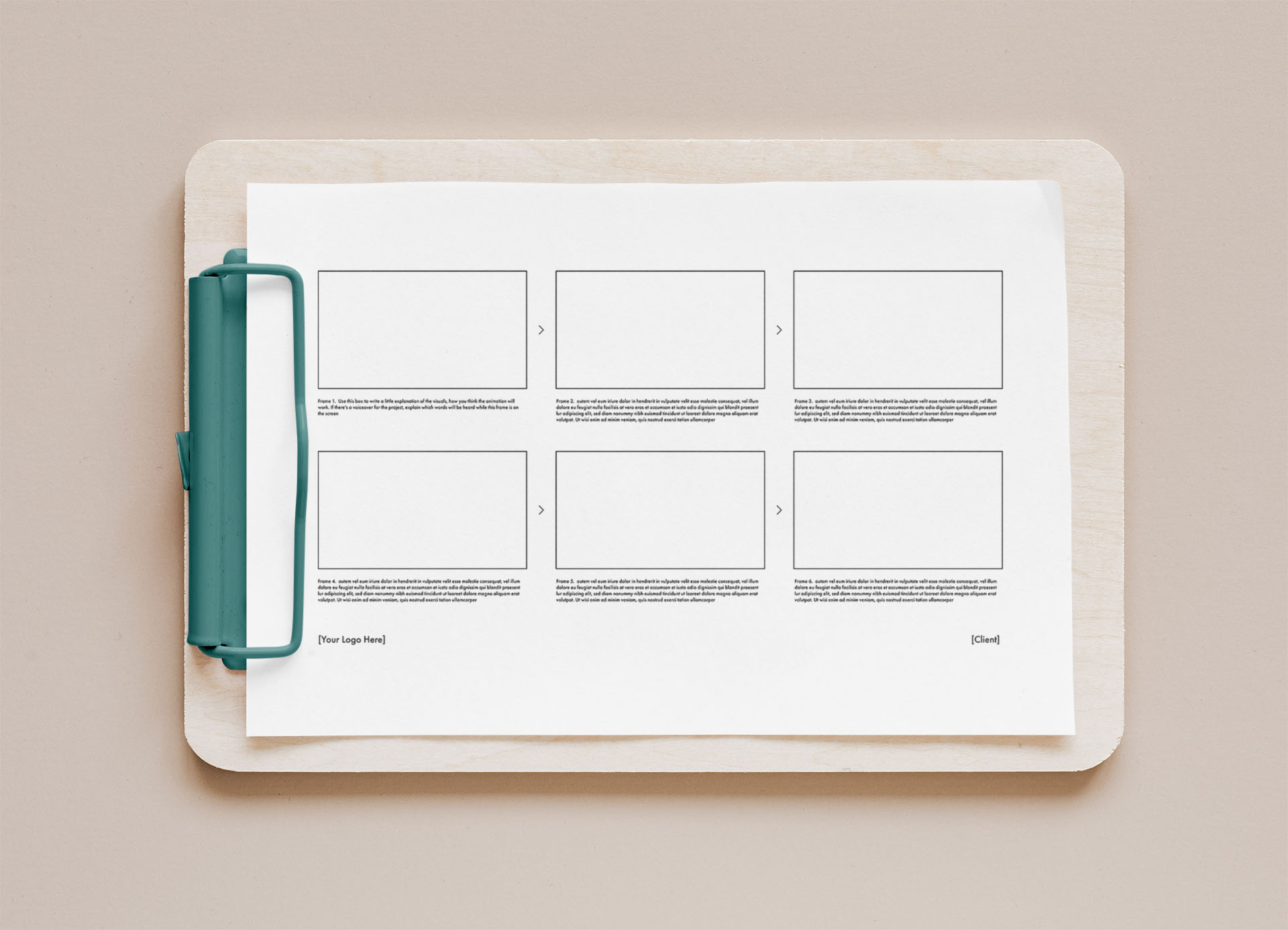Take a look at these painkillers: After Effects Scripts
SpeakEasy - Captions for After Effects
Creating 50+ timed text layers by hand because After Effects has ZERO native caption support
After Effects Extension
PeaceKeeper for After Effects
Opening After Effects project files and wanting to burn them to the ground because they're so chaotic
After Effects Extension
The Renderly 2 Script
Having to manually adjust the workarea bar and enter your render settings each and every time you render a comp
After Effects Script
The Numero Script
Spending 20 minutes building a sliding number counter by hand when all you need is a simple number animation
After Effects Script
The Codeword Script
Spending 30+ minutes of your precious time manually animating cryptex style animations
After Effects Script
The Focal Script
Manually creating gradient ramps for blur maps, switching between comps just to adjust focus, and generally becoming annoyed with camera lens blurs in Ae.
After Effects Script
The Waterfall Script
Boring single-color Echo trails with zero creative control over individual copies
After Effects Script
The Telegram Script
The absolute tedium of splitting paragraph text into lines by hand, repositioning each line manually, and then creating perfectly sized mattes for each manually. Seriously, just automate it.
After Effects Script
The Highlight Script
Manually creating shape layers for every single word because After Effects has zero native underline support
After Effects Script
The OK Zoomer Script
Following the exact same time-consuming steps every time you need to create a split second zoom effect
After Effects Script
The Spoke Script
Having to duplicate layers one by one and calculate complex rotation maths just to rotate layers round a circle in AE
After Effects Script
The Triangular Script
The ridiculousness of having to use the polygon tool and a bunch of manual steps just to create triangles in After Effects
After Effects Script
The Orbit Script
Writing orbit expressions from scratch with trial-and-error radius values for every single layer
After Effects Script
The Fragment Script
Spending hours tweaking complicated noise patterns and displacement maps
After Effects Script
The Memphis Script
Spending hours making dozens of random geometric shapes with perfect spacing and rotation
After Effects Script
The Highline Script
Boring generic drop shadows with zero style options making everyone's work look identical
After Effects Script
The Renderly Script
The complex and time-intensive way of rendering out multiple sections of the same comp via the render queue settings
After Effects Script
The Helix Script
Building 3D DNA helixes from scratch
After Effects Script
The DialUp Script
Spending hours building sci-fi HUD dials with shape layers for 5-second background elements
After Effects Script
The Conductor Script
Creating nulls and parenting layers one-by-one when you just want to slide a group of things off screen
After Effects Script
The Angle Script
Creating camera rigs manually and trying to remember isometric rotation values for every project
After Effects Script
The Laundrette Script
Pasting text that imports with random fonts and sizes that completely destroy your layout
After Effects Script
The Jiggle Script
Trying to remember the expression to wiggle along a single axis.
After Effects Script
The Selector Script
Scrolling through 200-layer timelines clicking one at a time because there's no "select all above" button
After Effects Script
The Wordsmith Script
Opening Chrome, Googling "lorem ipsum", copy, switch to AE, paste - breaking flow for dummy text
After Effects Script
The Sociable Script
Googling "Instagram story dimensions" for the 500th time this year
After Effects Script